Help
Welcome to Now4real
Now4real empowers you to see, in real-time, the number of people viewing the same web page as you in your browser. Engage in group chats with them, and gain insights into the most popular pages od that website.
Instant communities are spontaneous gatherings of individuals, dynamically brought together by the shared experience of visiting the same web page simultaneously. These connections are often based on shared interests, fostering real-time interactions and meaningful connections. Learn more.
The Now4real widget
Notice: The appearance and features of the chat widget may vary depending on the site configuration.
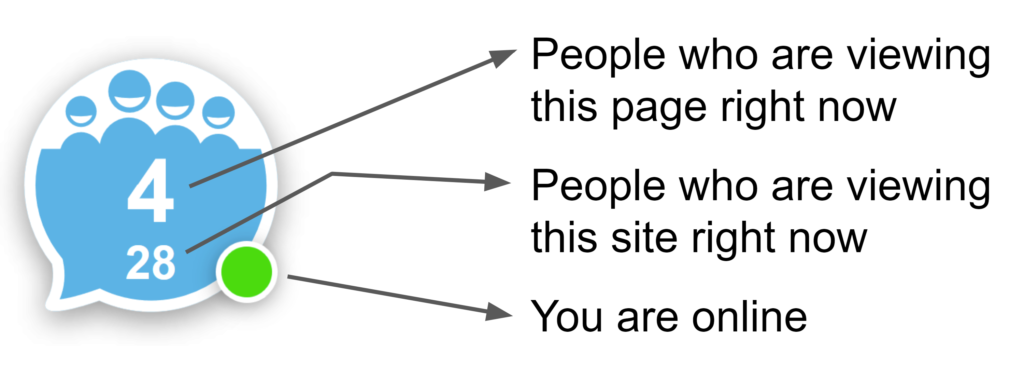 The Now4real widget, represented as a small bubble, is your gateway to real-time insights and group chat on web pages. It can be found on the left or right side of a webpage, sporting various colors.
The Now4real widget, represented as a small bubble, is your gateway to real-time insights and group chat on web pages. It can be found on the left or right side of a webpage, sporting various colors.
Inside this widget, you’ll find two real-time changing numbers. The upper number displays how many people are currently viewing the specific page you’re on. The number below represents the total number of people currently active on any page of the site. Please note, they must have the browser tab with that page visible for their presence to count. If someone switches to a different browser tab or closes the page, the counter is immediately decreased.
Thanks to Now4real’s real-time counters, you can know exactly how many others are on the same page you are visiting now. For real.
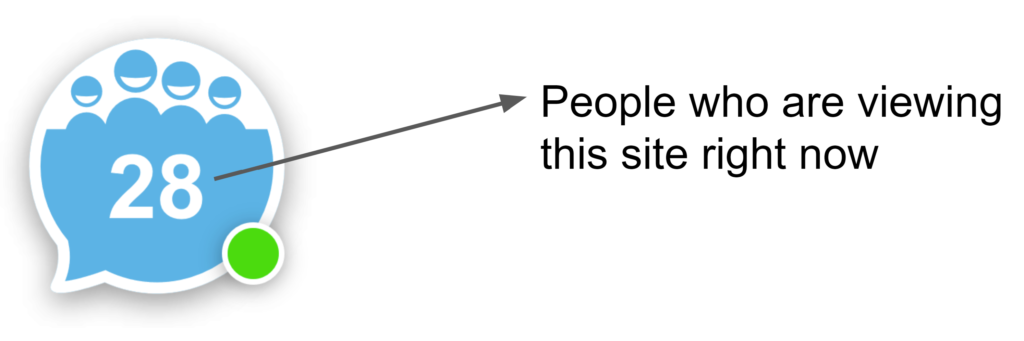
In some cases, you may only see one counter, indicating the total number of people on the site, regardless of the page they are on.
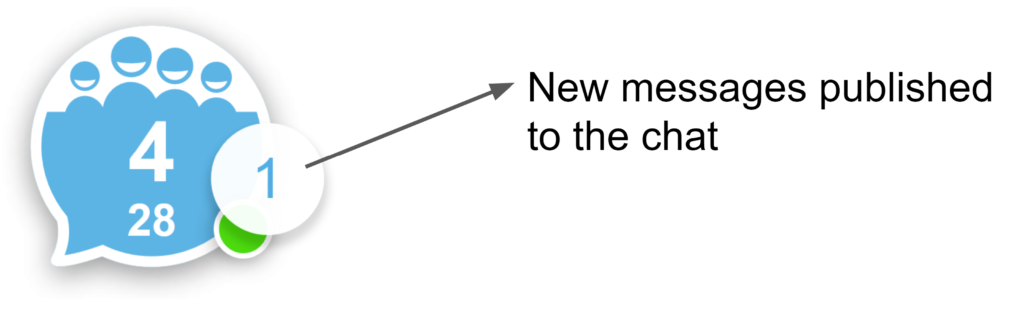
If anybody is chatting, you will see how many new messages have been posted through an animated circle moving around the bubble.
Chatting
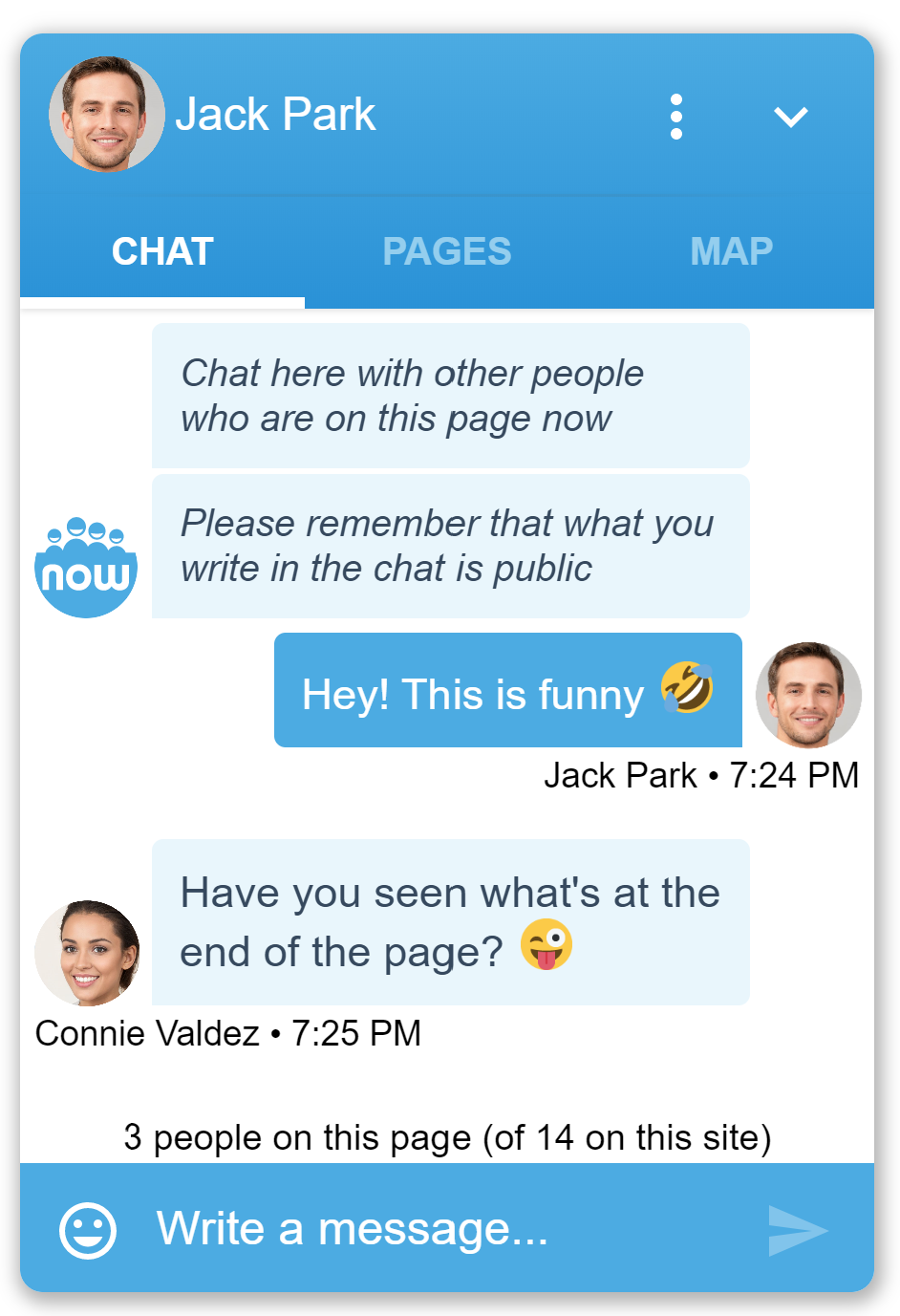
Simply click or tap the widget to open the chat pane. Here, you’ll have the opportunity to engage with other users who are currently viewing the same web page as you. This shared chat environment is referred to as a “pagechat,” essentially acting as a dedicated chat room for that specific web page.
Depending on the website’s settings, a single pagechat may be used across all its pages. To check, look at the counters at the bottom of the chat panel. If you only see the total number of site users and not the number of users on the current page, it means there’s a global pagechat shared among all pages.
Public and time-limited chats
Pagechats are generally public, allowing anyone to read the conversations, unless the site owner has configured some different visibility. However, please note that each message has a limited lifespan (from minutes to weeks) before it’s removed from the pagechat. Nonetheless, the website owner always has access to the complete message history.
Signing in and privacy
When you write your first message, you may be asked to sign in using options like Google, Facebook, X, LinkedIn, or your email. In some cases, signing in to the website that hosts the chat is sufficient. Don’t worry, your presence remains private until you actively post a message. We value your privacy and follow a clear privacy policy outlining our data handling practices.
Posting messages
After posting a message, you’ll need to wait a short time before sending another one (indicated by a spinner to the right). This helps maintain a smooth chat experience and prevents message overload that might disrupt ongoing conversations.
To engage with earlier messages, just tap on a message or click the three dots next to it. A menu will pop up with different actions you can select, like Reply, Hide, or Report. If it’s your message, you can also choose to Delete it.
For easy access to a variety of emojis, tap or click the smiling face icon located to the left of the typing box. This will open the emoji panel, where you can explore a wide range of emojis using keywords for searching. If you prefer animated GIFs, simply tap or click the GIF button to switch to the GIF panel, where you can share your favorite animated GIFs from Giphy. To close the panel, simply tap or click the small downward arrow positioned to the left of the typing box.
Respectful conversations
While chatting, please be considerate and use appropriate language when communicating with others. Let’s keep the chat environment welcoming and enjoyable for everyone.
Top pages
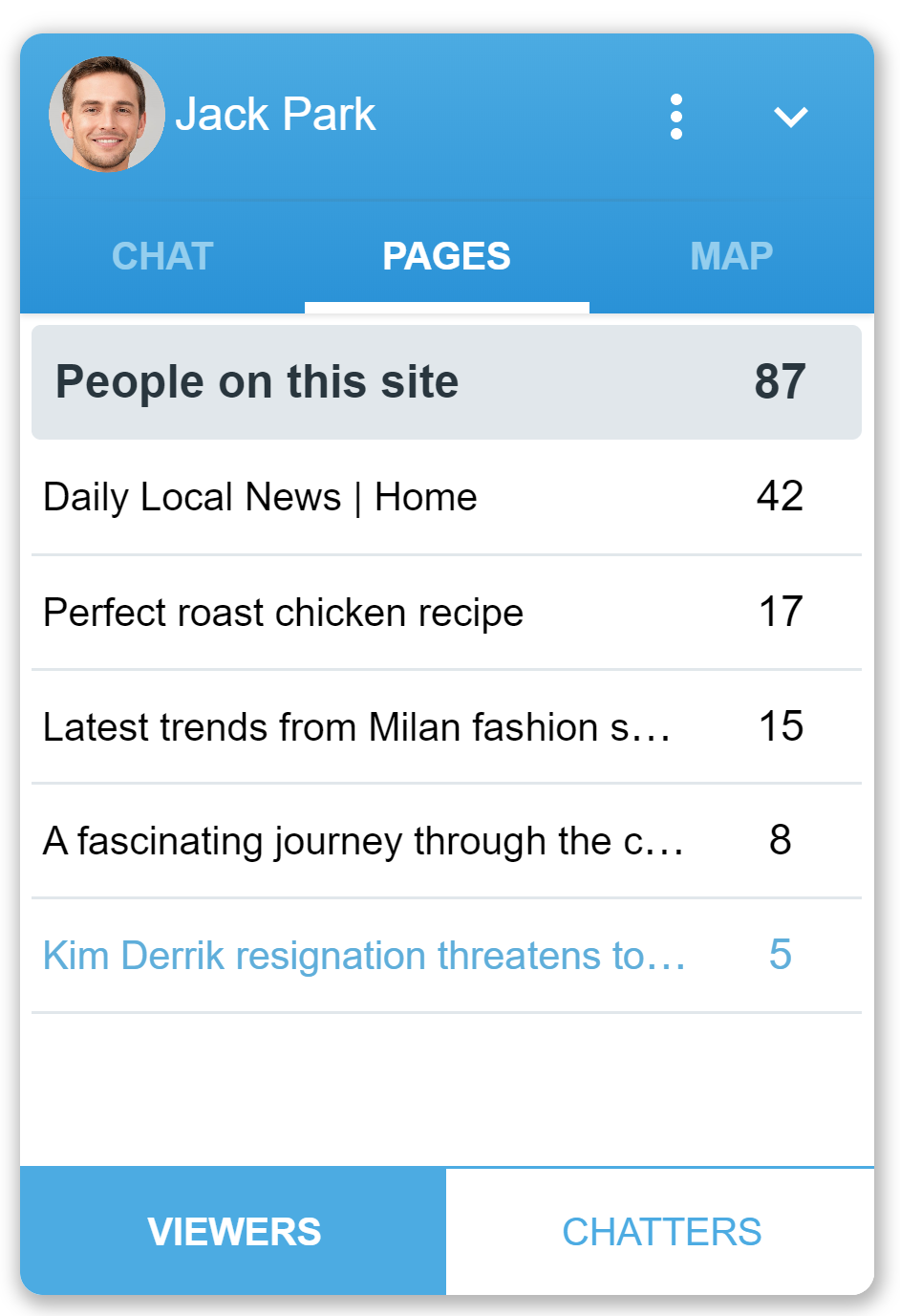
Go to the PAGES pane to see the hottest pages of the site in real time.
Within this panel, you’ll find the total number of people currently active on the site and the titles of the pages they’re currently viewing. The list of pages is organized based on the number of current viewers and is continually refreshed. You’ll witness pages shifting positions as the number of visitors changes.
This feature offers you the ability to discover which pages are trending right now, providing you with up-to-the-second insights, not just data from an hour ago or a minute ago.
Please note that a viewer is counted on a page only if they have that page open in the foreground. If a visitor switches to a different browser tab or closes the page, their count decreases by one.
The title of the page you are currently viewing is highlighted in blue for easy identification.
For an alternative perspective, you can click or tap on the CHATTERS tab (located at the bottom). This view displays the total number of people currently engaged in chats across any pagechat on the site. It also includes a list of the top pages based on the number of active chatters on each page.
This feature is an excellent way to pinpoint where conversations are happening, making it effortless to connect with others and become a part of exciting instant communities.
World map
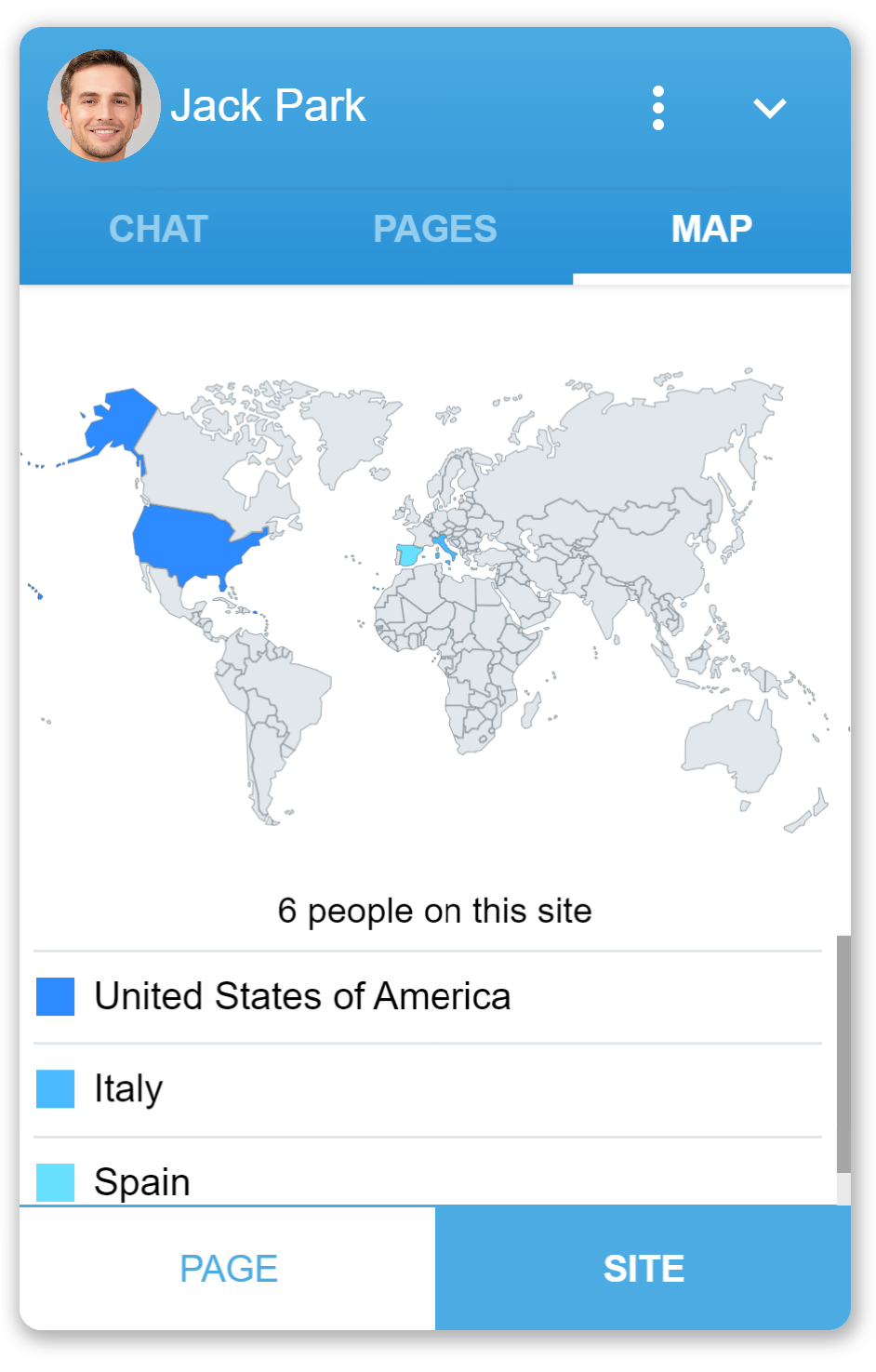
Head over to the MAP pane to discover where people, both on the same page as you and across the entire site, are joining from in real time.
Here, you’ll find a world map with countries shaded from dark blue to light blue based on the number of people from each country currently active. It provides a visual snapshot of where site visitors are located globally.
Rest assured, we don’t track locations beyond the country level, safeguarding your city-level privacy.
If you select the PAGE tab (located at the bottom), you’ll see the countries of those currently viewing the same page as you. Choose the SITE tab to view the countries of all active individuals on the site.
This information is updated in real time. As soon as someone switches to a different page, site, or browser tab, the map adjusts accordingly.
Widget controls
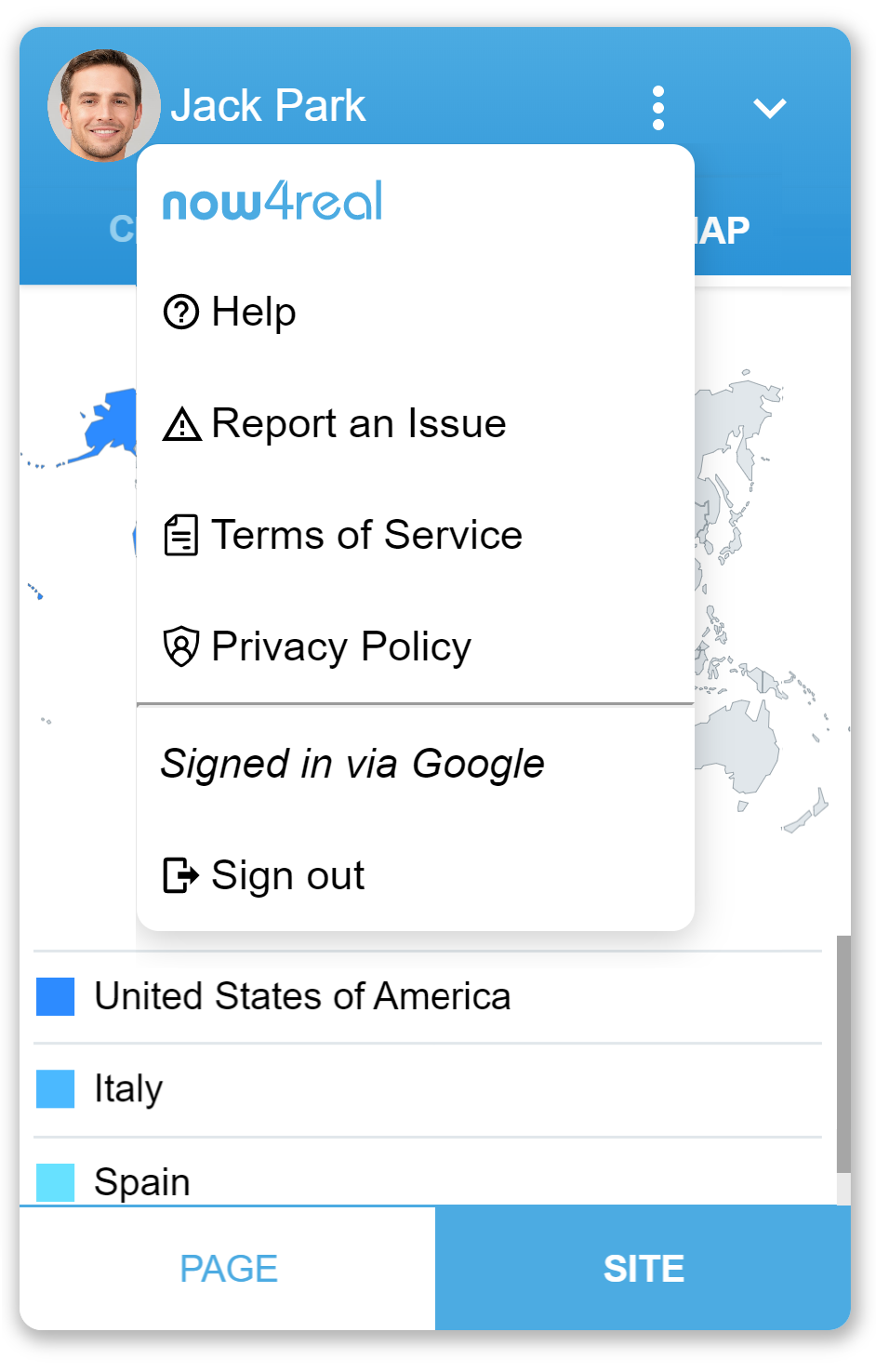
To minimize the widget and go back to the bubble, just tap or click the small arrow in the top-right corner.
Tap or click the three dots to open a menu that allows you to sign out from Now4real if you previously signed in via a social login platform or your email.
From the same menu, you can check out the Terms of Service and Privacy Policy documents.
Enjoy your Now4real experience! Feel free to encourage your favorite websites to integrate it into their pages if they haven’t already. Your feedback and support are greatly appreciated. Thank you.
Add Now4real to your site today
Easy. Free. Instant.
Let visitors chat, discover hot pages, and build instant communities—right on your website.
© 2023 Now4real Srl. All rights reserved. P.IVA IT10328990964. Illustrations by Freepik Storyset

