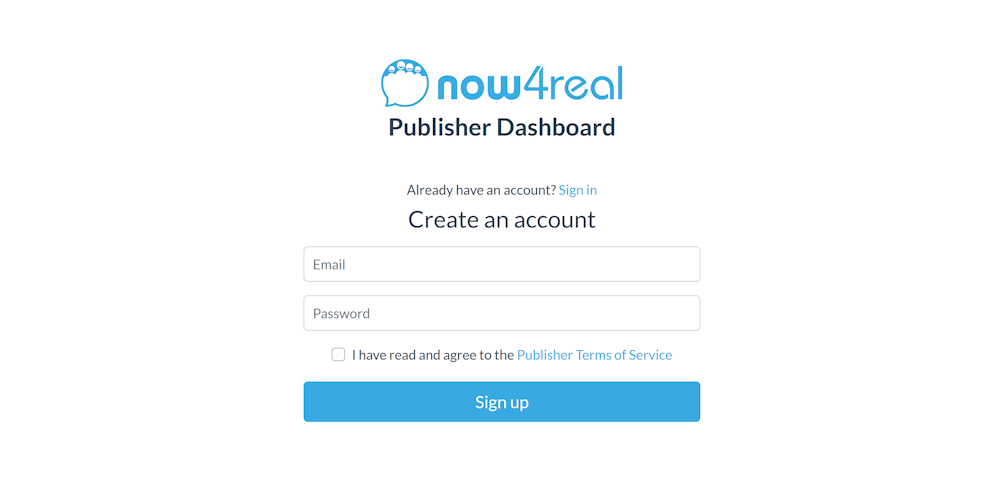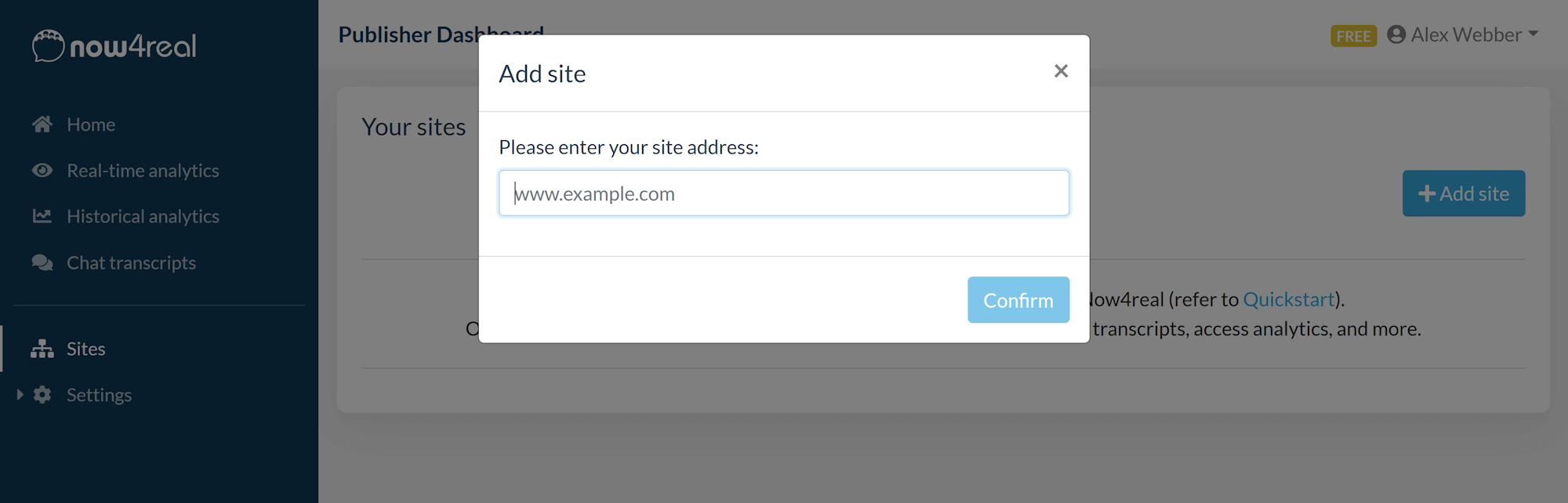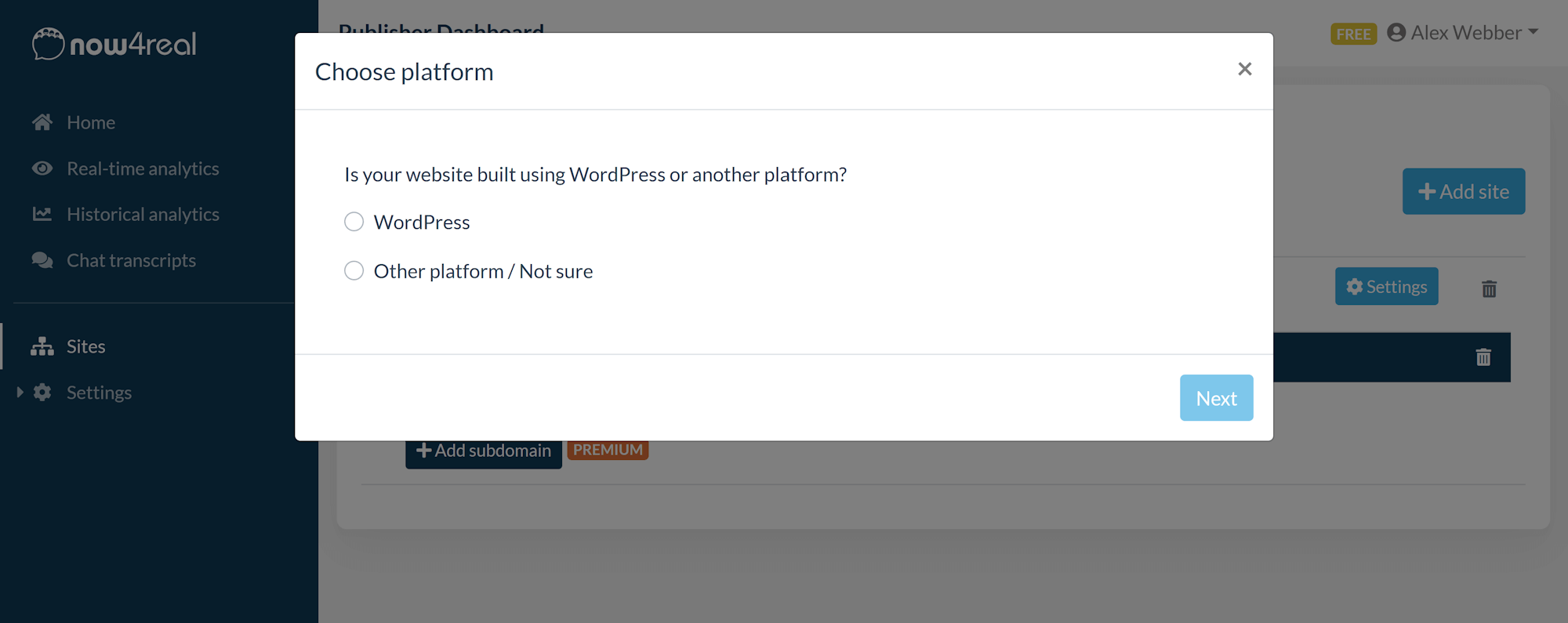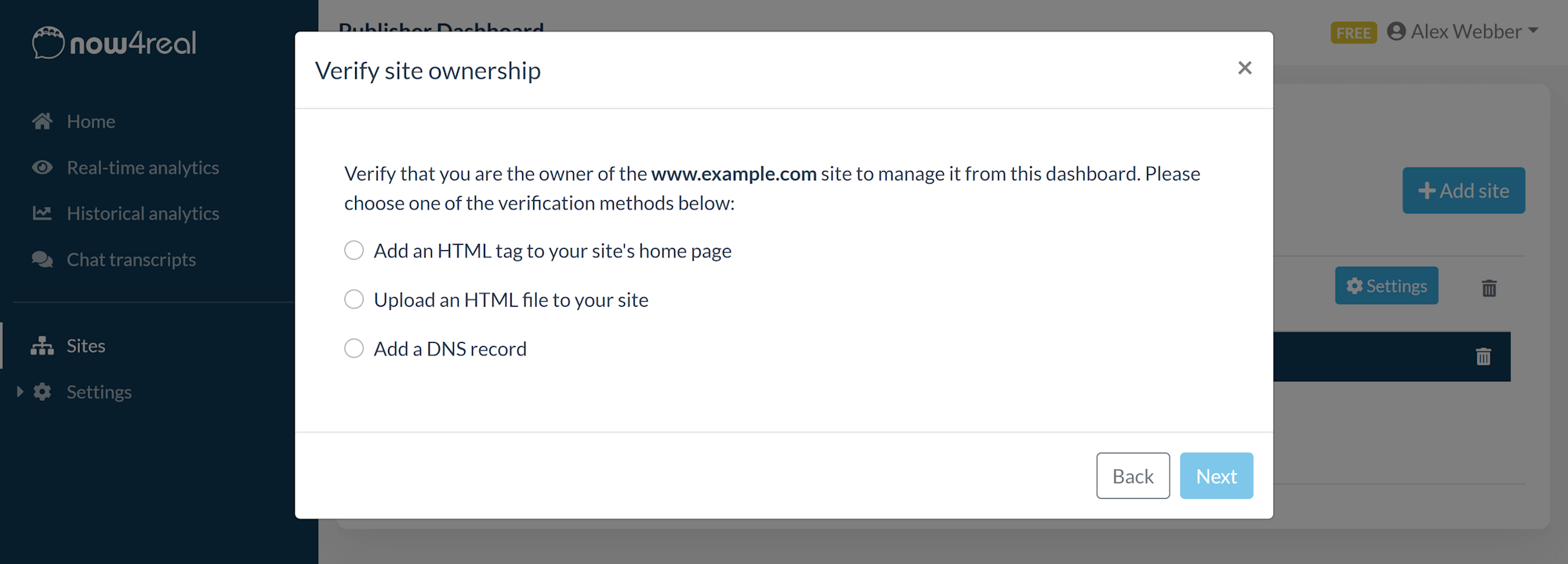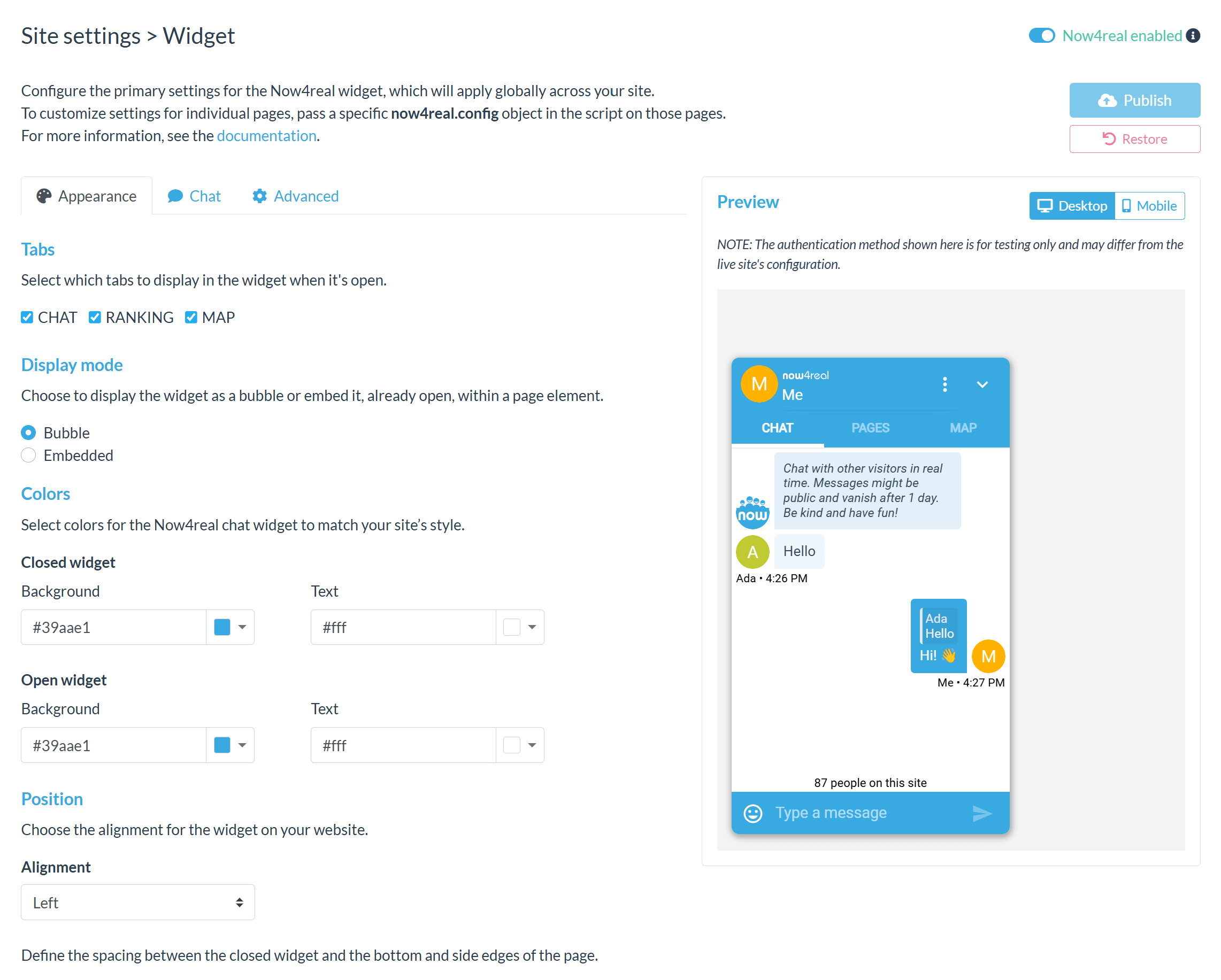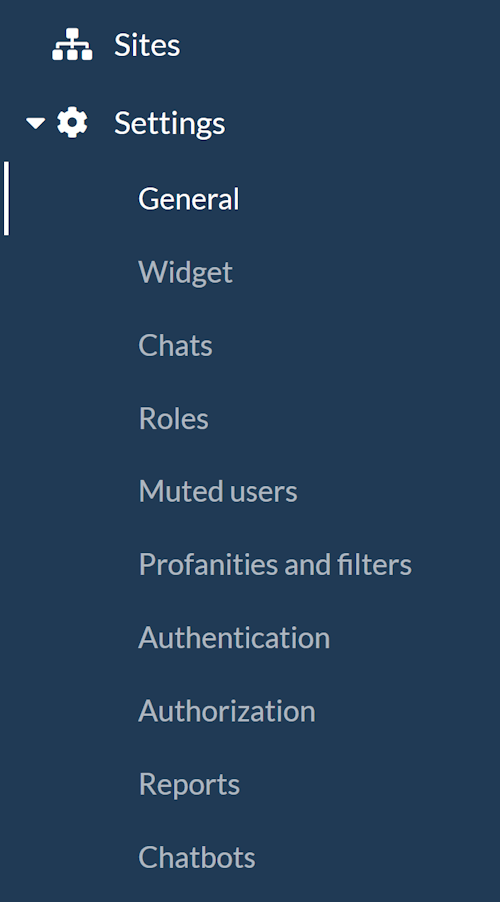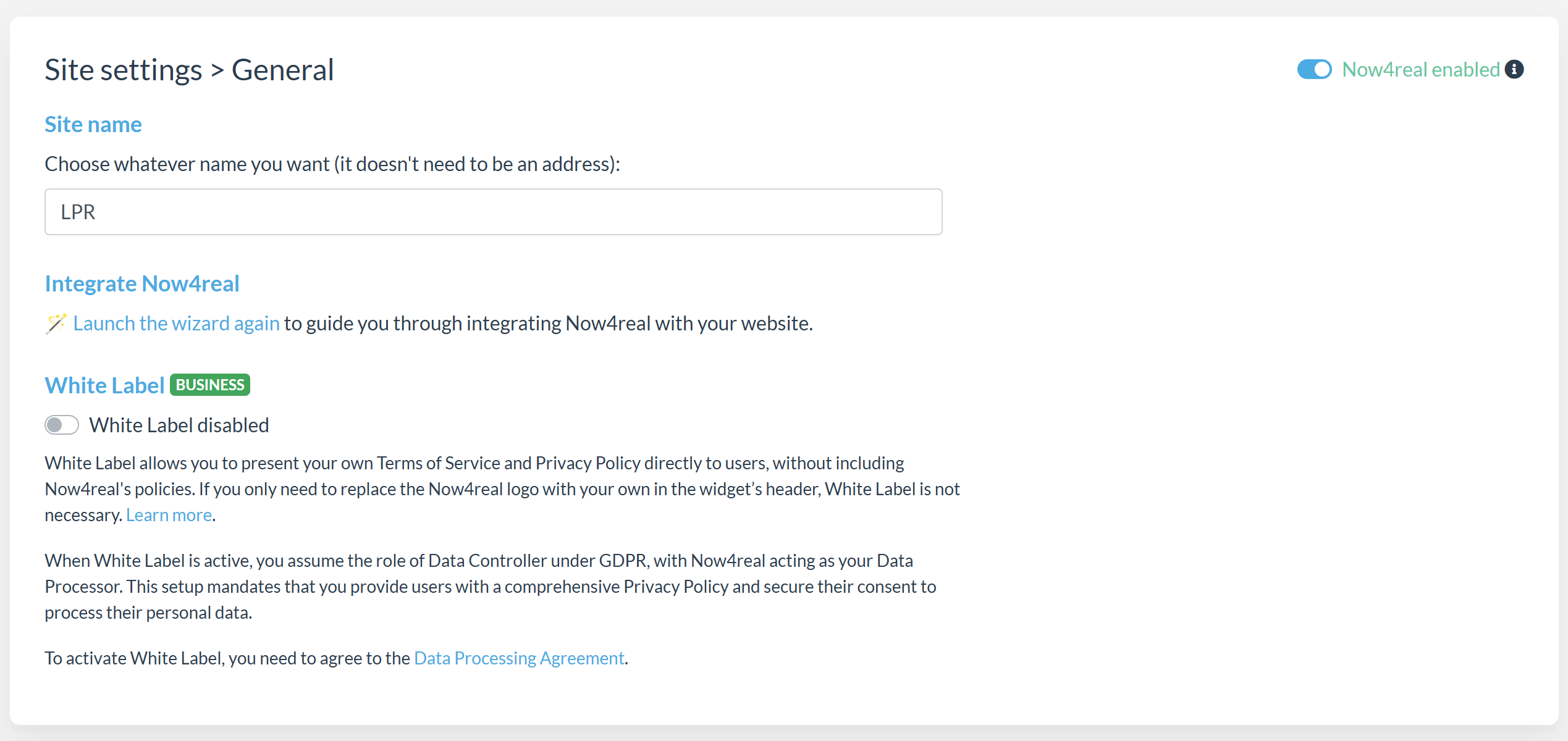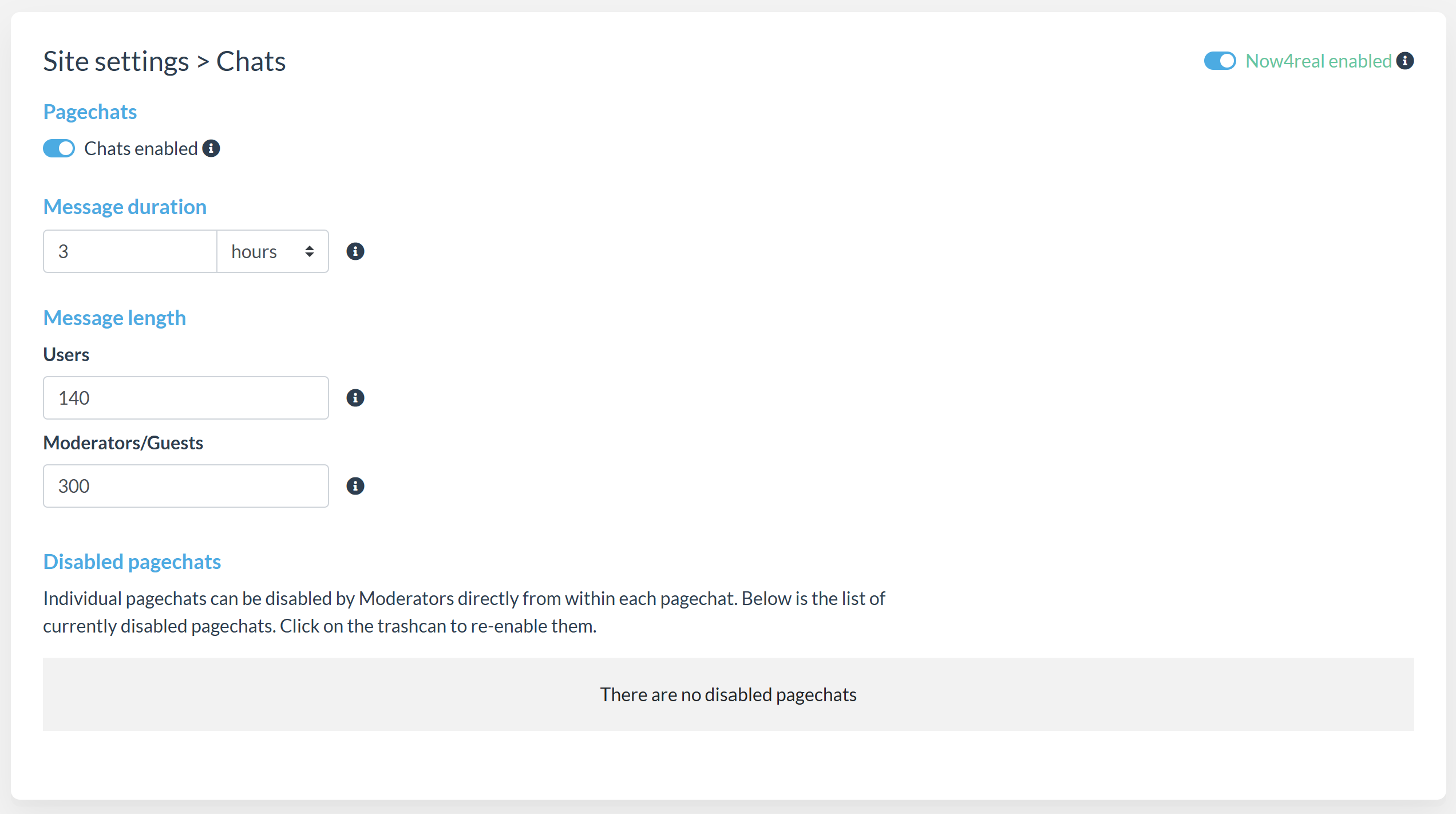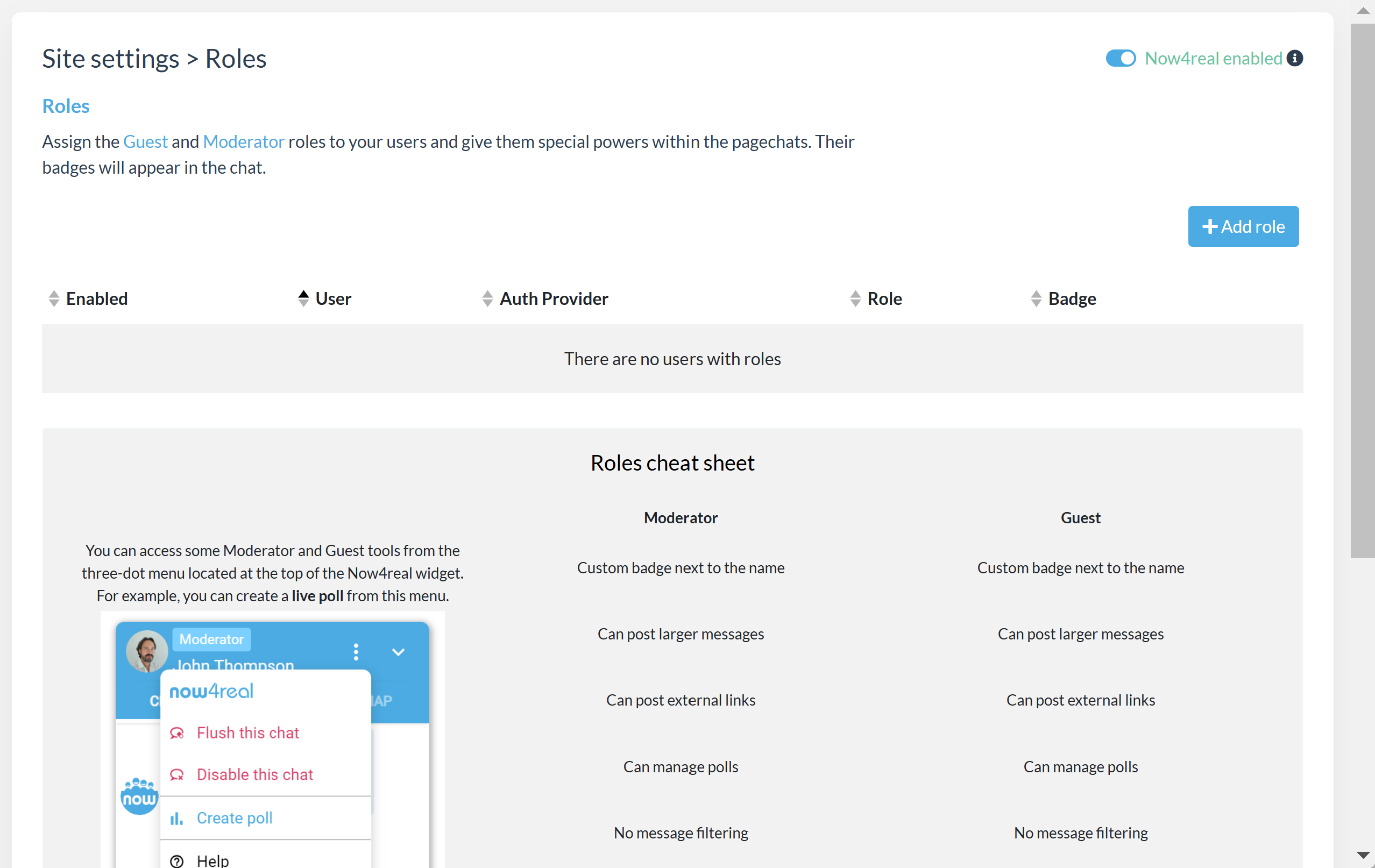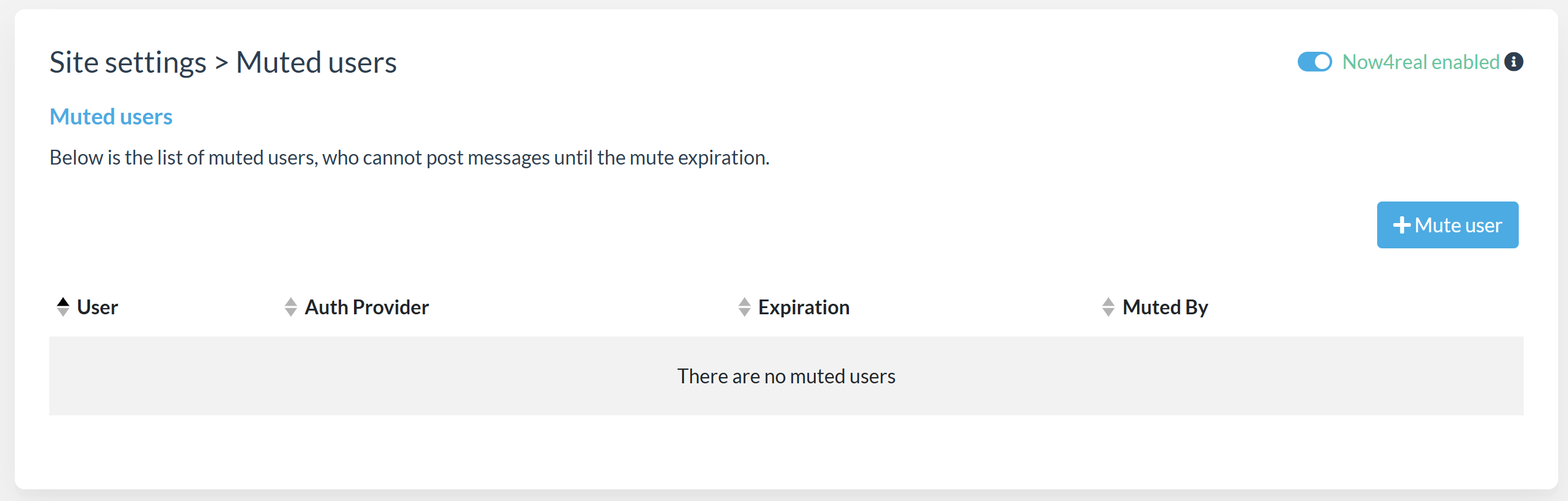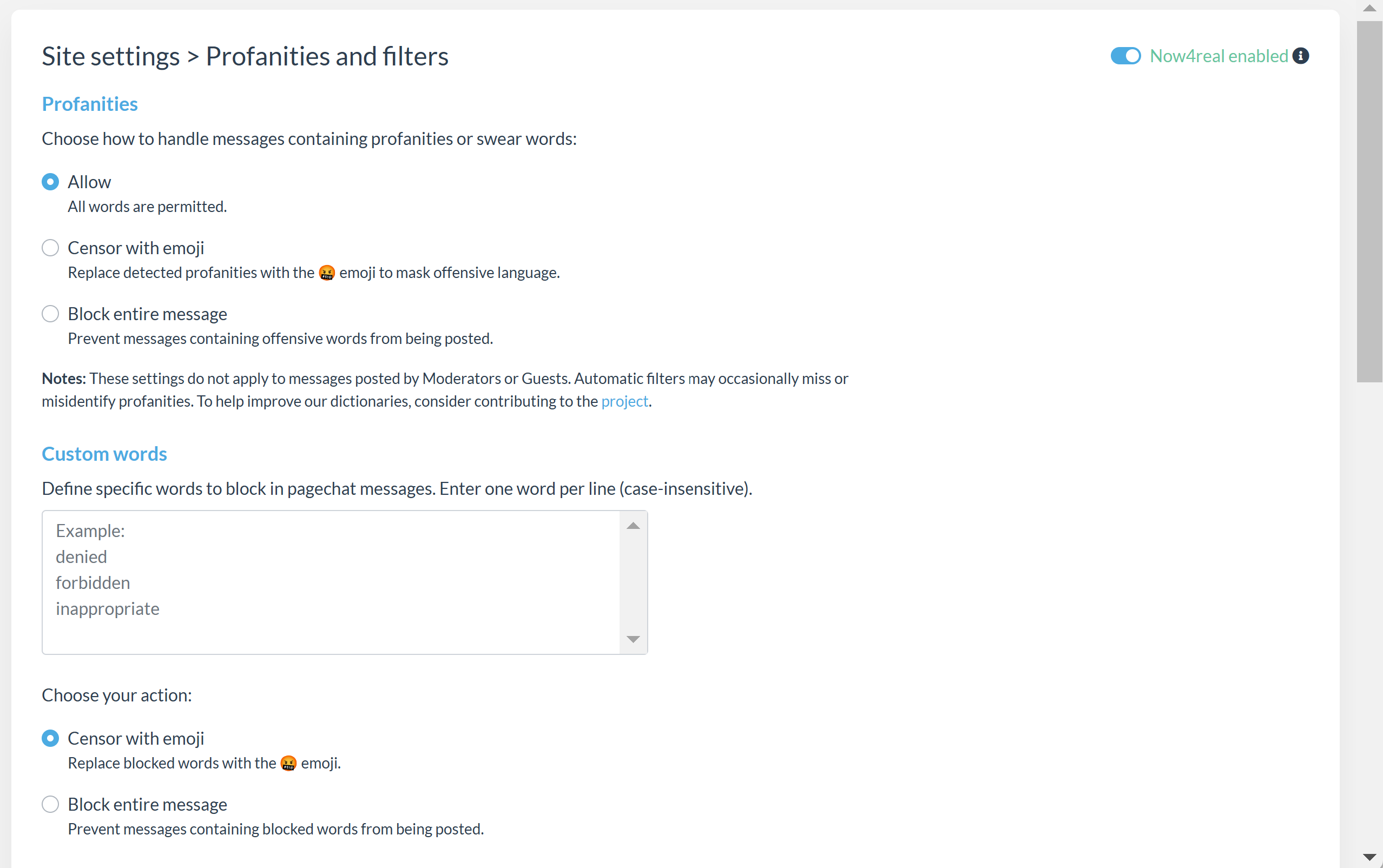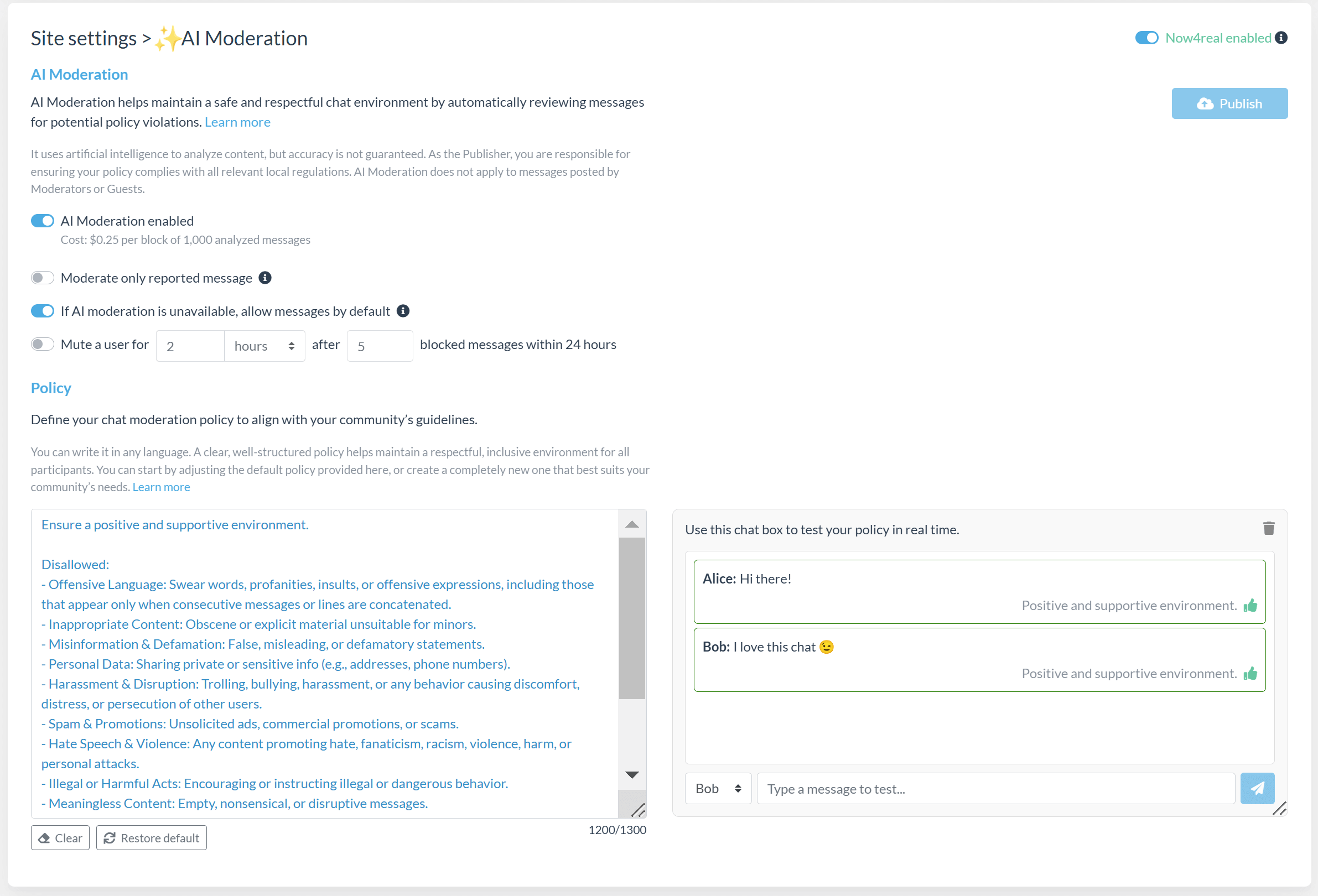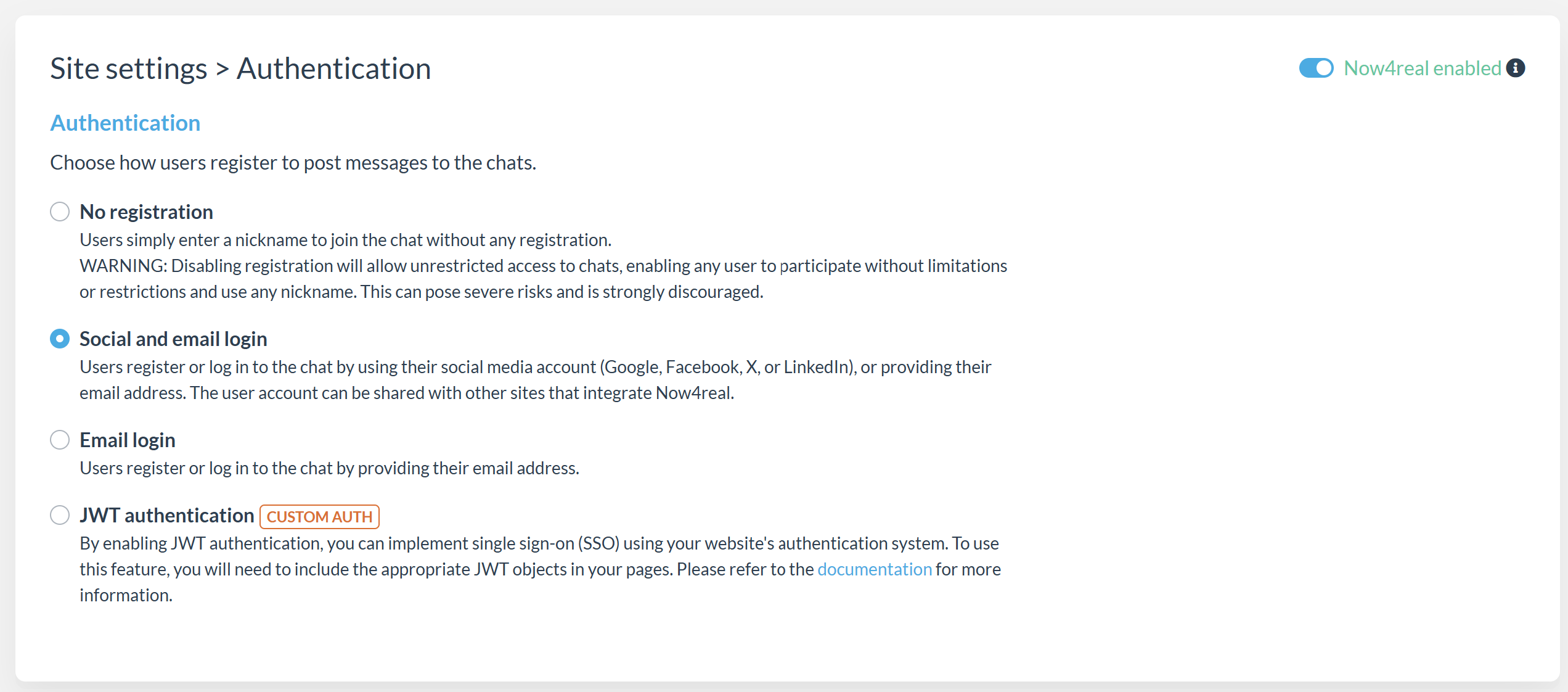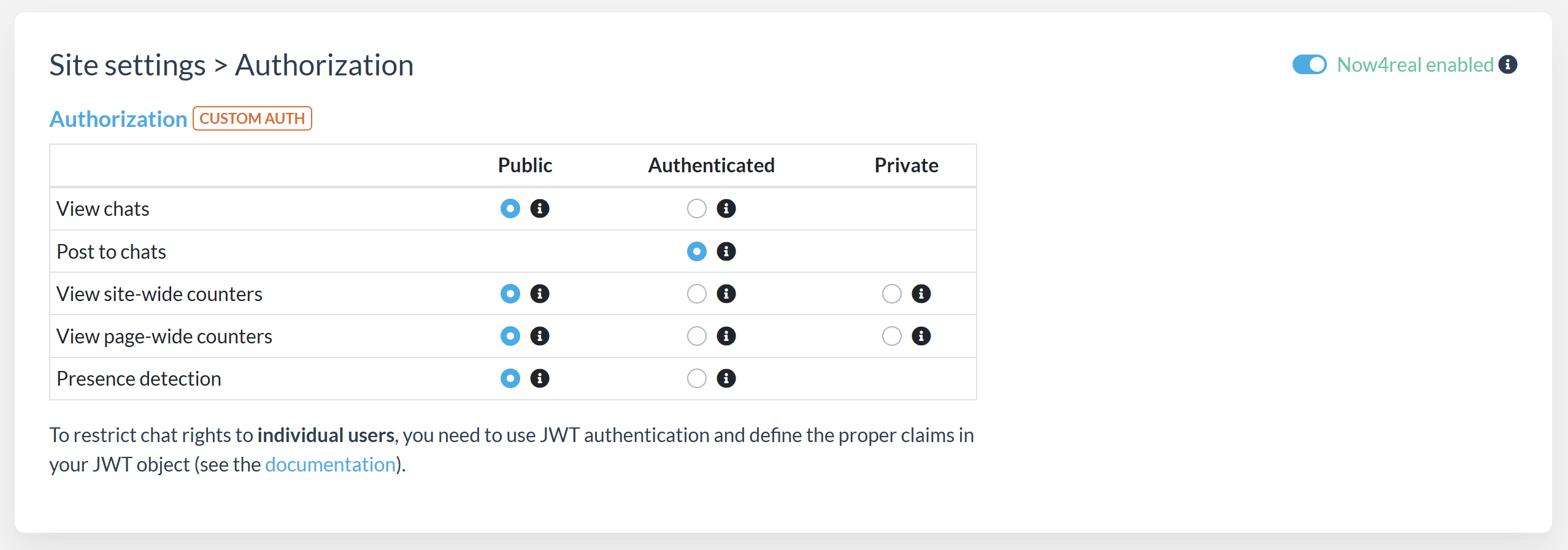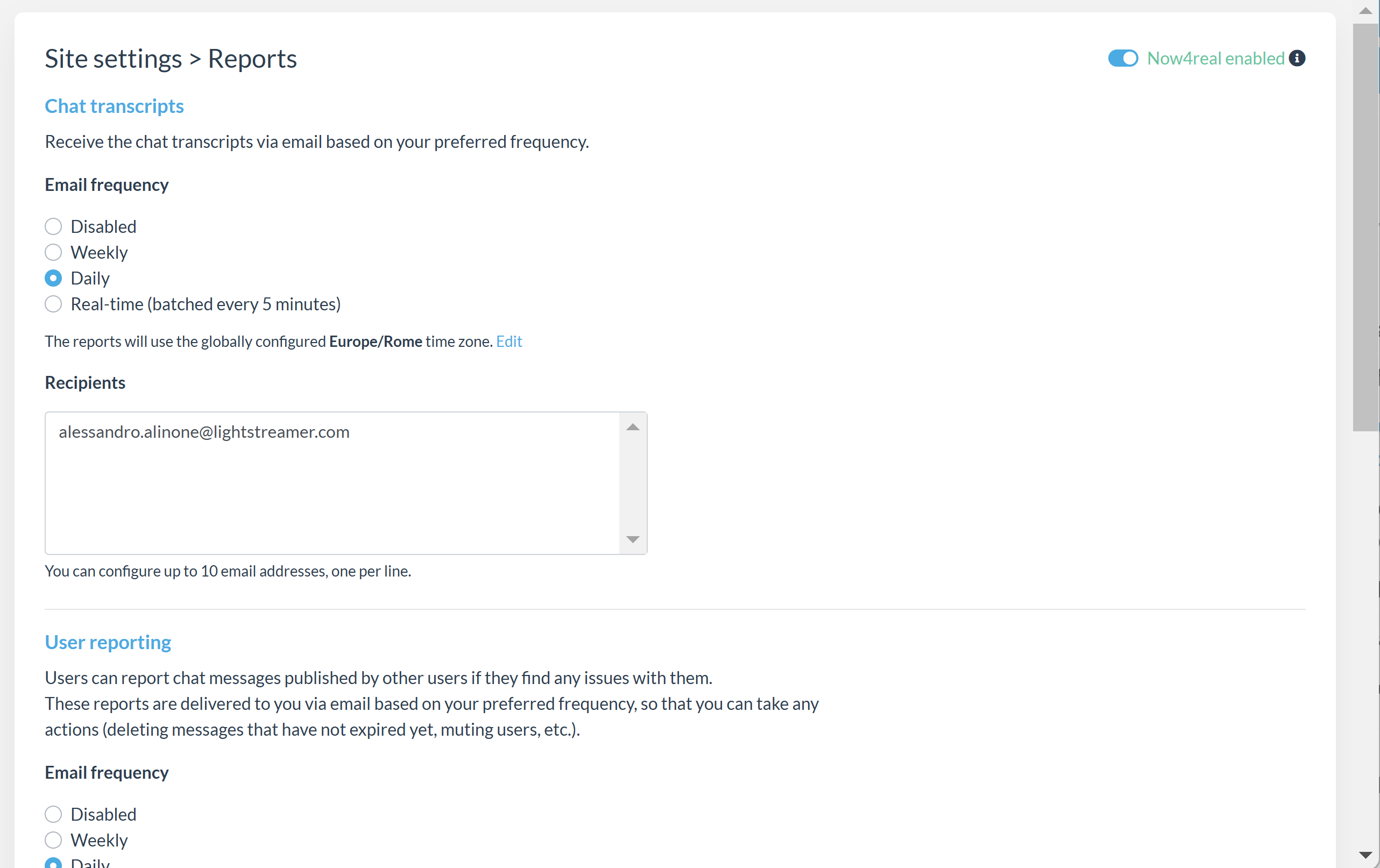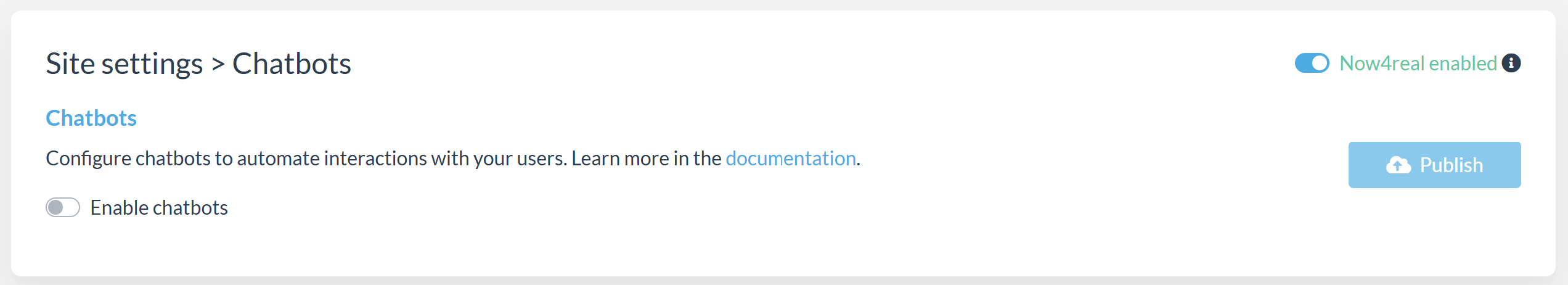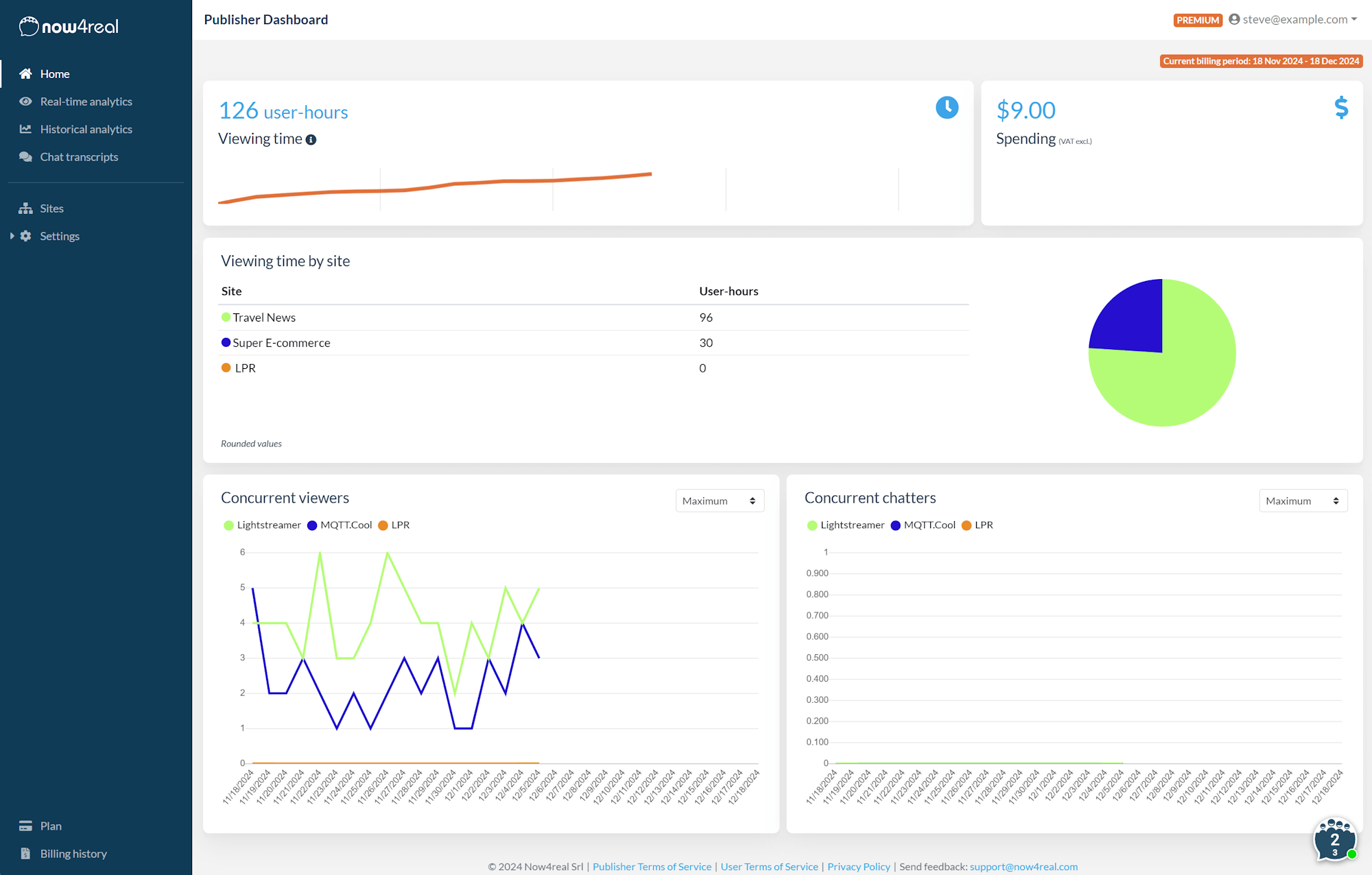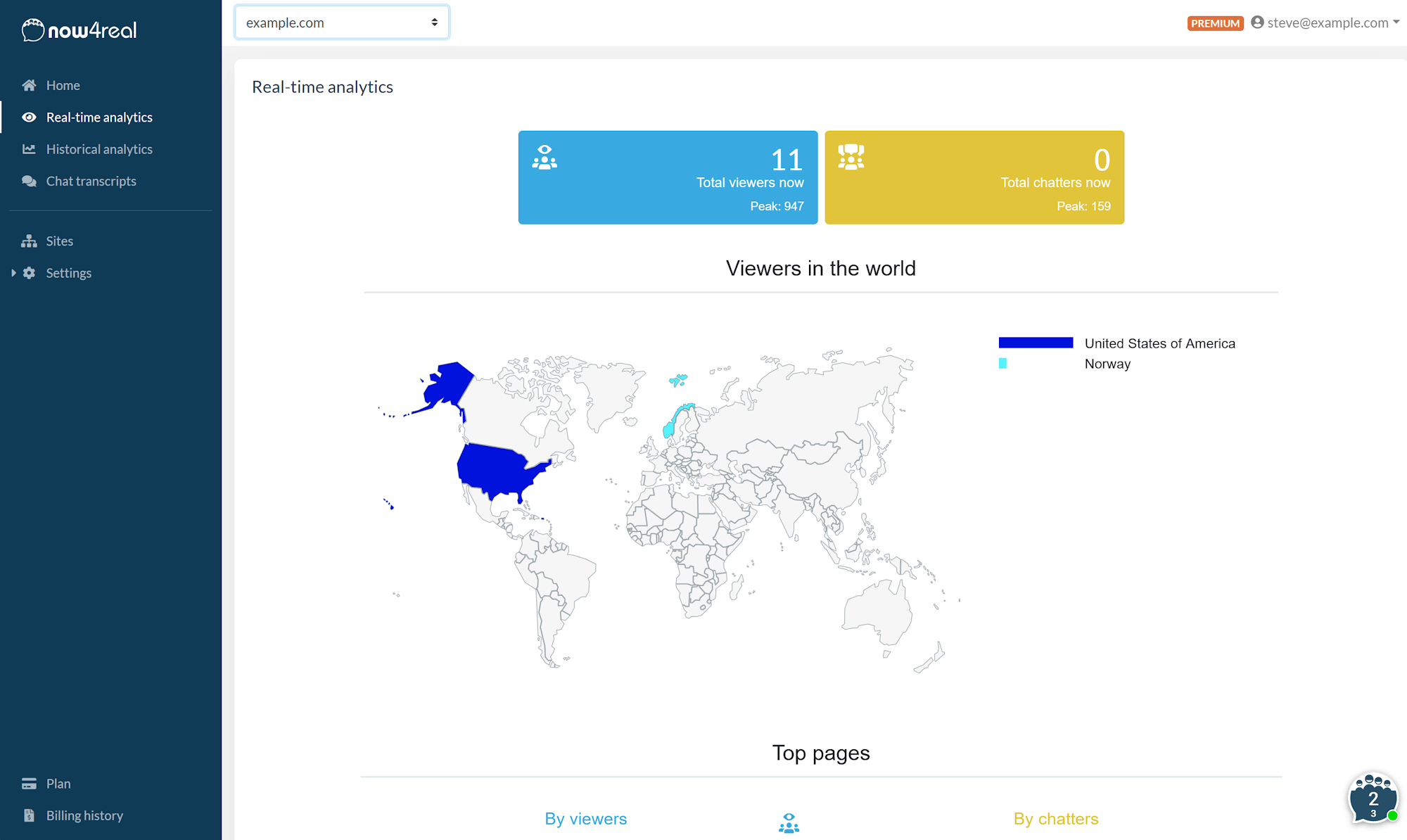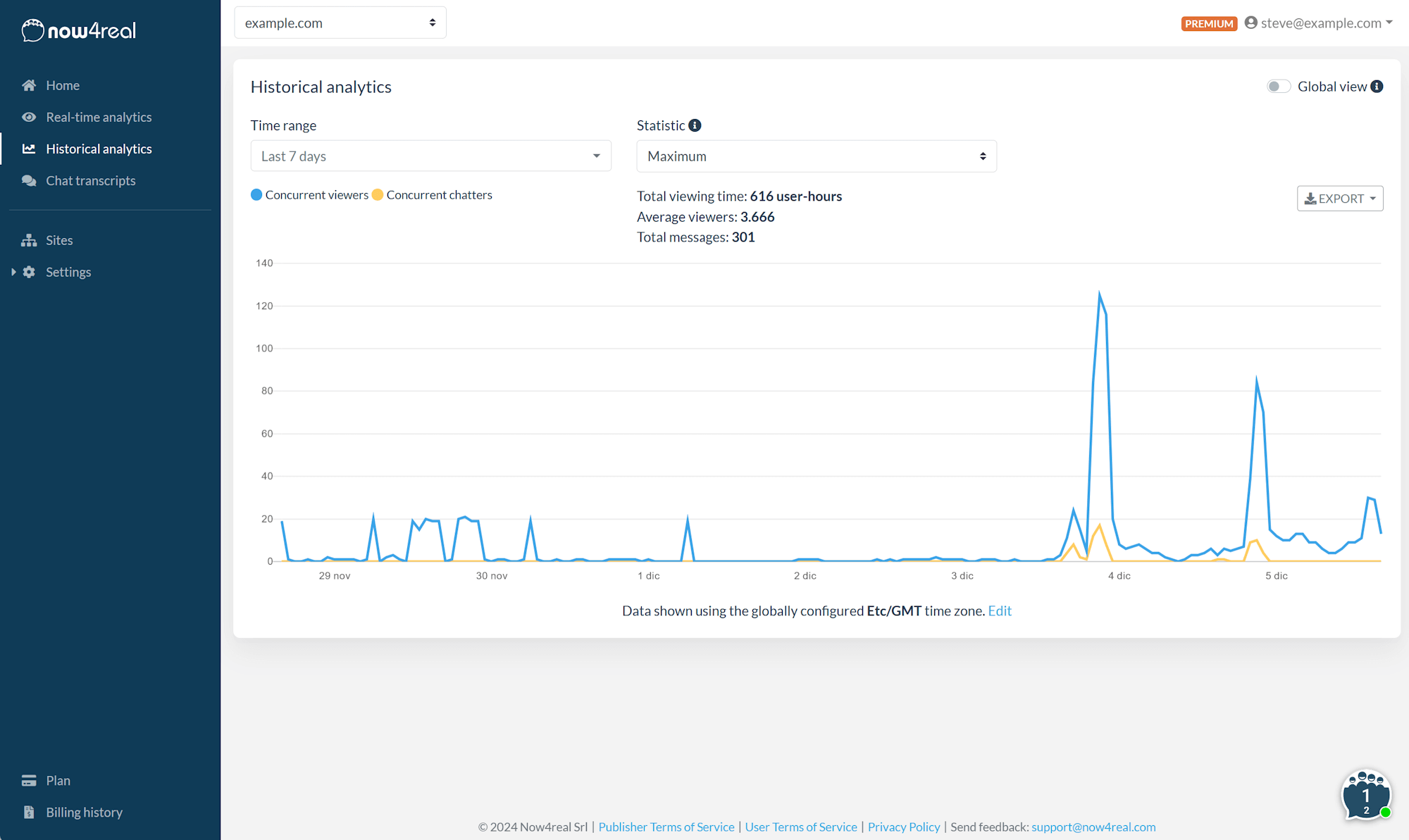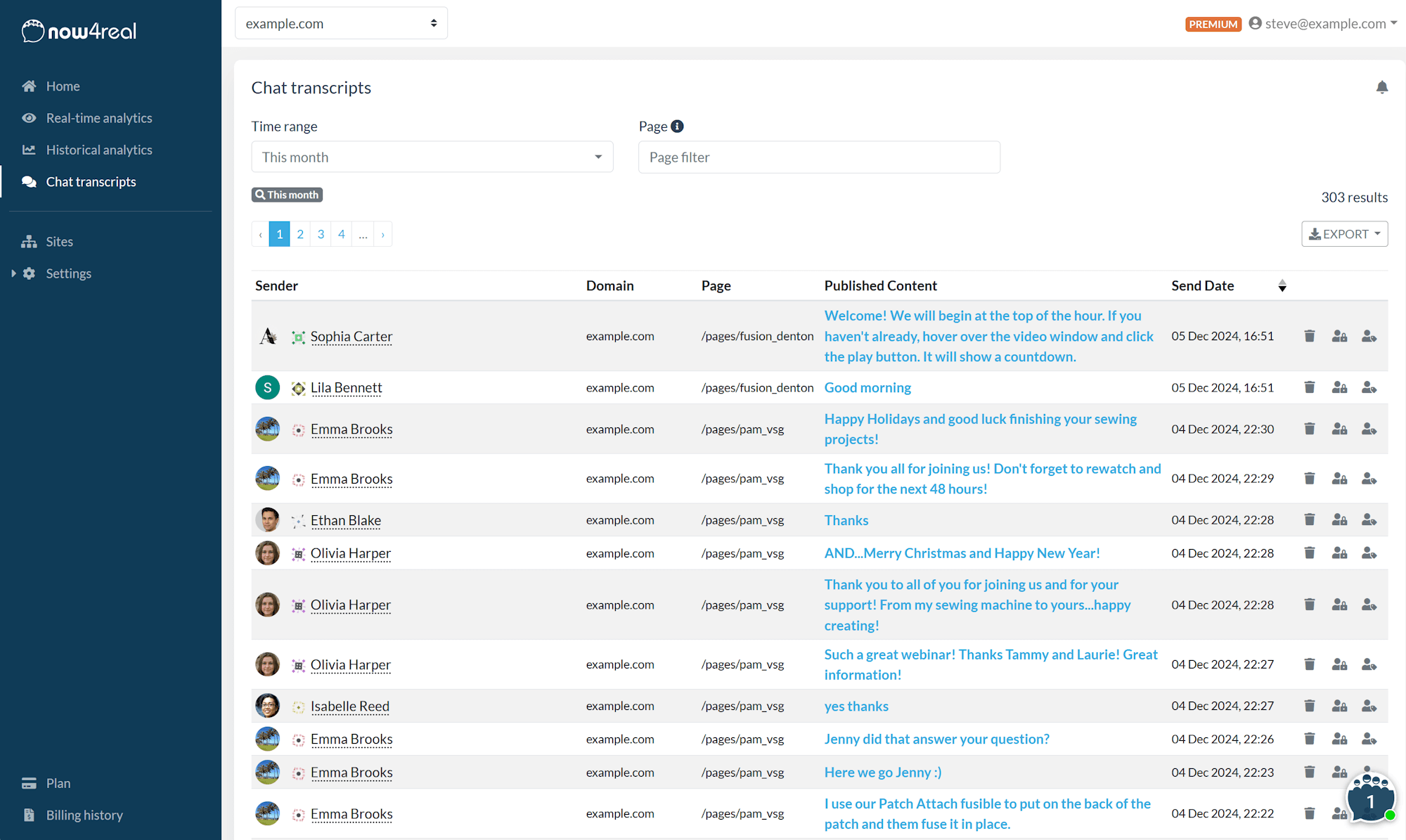Quickstart
Add Now4real to your site
Enhance your website instantly with Now4real, transforming it into an engaging hub of activity. With real-time features, your visitors can instantly see how many others are browsing the same page, join interactive group chats through the pagechat feature, and discover your site’s most popular pages in real-time. These dynamic tools create a connected and vibrant experience, fostering instant communities and boosting user engagement on your site.
Adding Now4real to your site is incredibly easy thanks to its fully managed cloud service. You can choose one of three simple methods:
- WordPress plugin: If your site runs on WordPress, just install our plugin and get started instantly.
- Magic line of code: For other platforms, add a single script to your site’s pages—it’s as simple as copy and paste.
- JavaScript API: For developers who want a custom interface, the Now4real API offers full flexibility and control.
To begin, register for free on the Now4real Dashboard and unlock the power of instant communities for your website:
Next, add your site and select your platform:
Let’s explore these options.
If you need instruction on how to use the Now4real widget as an end user, check out the Help page.
WordPress plugin
If your website is powered by WordPress, adding Now4real is a breeze with our dedicated plugin. Simply install the plugin and let the setup wizard guide you through the process. When you sign in to your Now4real Dashboard, the wizard provides step-by-step instructions to install and configure the plugin and integrate real-time group chat features seamlessly into your site. It’s fast, intuitive, and designed to get you up and running in minutes!
Magic line of code
For platforms other than WordPress, integrating Now4real is as easy as adding a single script to all the pages of your website. We call it the “magic line of code” because it’s so simple yet has the power to transform your site into an instant community hub!
<script async src="https://cdn.now4real.com/now4real.js"></script>You can place this script anywhere on your page, though it’s commonly added before the </body> tag at the end of the page or within the <head> section at the beginning.
That’s it—congratulations! Once the code is added, Now4real begins working immediately, and you’ll see the blue Now4real widget appear in the bottom-left corner of your pages. It’s that magical!

NOTE: The magic line of code works even if your site has not been registered in the Now4real Dashboard. However, we strongly recommend registering it to ensure full control over its configuration and appearance. If your site is not registered, someone else could register it and modify the widget’s settings.
To customize the widget, you’ll first need to verify ownership of your website. The Now4real Dashboard wizard will guide you through the site ownership verification process, offering three different verification methods:
After verifying ownership, you can customize the widget’s appearance, including its colors, position, logo, welcome messages, and more.
JavaScript API
For developers looking to customize the widget’s behavior or create their own user interface from scratch, the Now4real JavaScript Client API is the ideal solution. Designed with a developer-first approach, Now4real’s API is modern, well-documented, and robust. In fact, our own widget was built entirely using this public API—no shortcuts involved.
The Now4real Client API offers a fully managed, cloud-based infrastructure for chat and real-time presence, which you can leverage independently of our widget. It’s fast, scalable, and reliable, giving you full control over your implementation. Check out the Client API tutorial to get started!
Configure Now4real
Customize the widget appearance
With Now4real, personalizing your widget to align seamlessly with your website’s branding is effortless. You can customize elements such as its appearance, position, logo, welcome messages, and more—all without writing a single line of code. The intuitive visual editor gives you complete control.
To get started, go to Settings > Widget in the Now4real Dashboard. Use the visual editor to modify the widget’s design and functionality. Once your customizations are complete, click Publish to instantly apply your changes to your site.
If you prefer to configure the widget directly within your website’s pages, you can do so using JavaScript. For more details, refer to the Widget API.
Configure moderation, login, and more
The Now4real Dashboard offers a wide range of settings to enhance the widget and optimize the user experience. Here’s an overview of the key sections:
General
In the General section, you can assign a name to your site and activate the White Label option to remove Now4real branding. Additionally, a global toggle is available at the top right of all site settings sections, allowing you to enable or disable Now4real on your site instantly. Lean more about White Label.
Chats
The Chats section allows you to manage chat features across your site. You can enable or disable chats globally or control specific pagechats that have been disabled by Moderators. Configure settings such as maximum message duration (the time after which chat messages disappear) and maximum message length for both regular users and Moderators/Guests.
Roles
In the Roles section, you can assign Moderator and Guest roles to users. The built-in cheat sheet explains the special powers these roles offer, including displaying custom badges, flushing or disabling chats, deleting messages, and muting users.
Muted users
The Muted users section provides a comprehensive view of all users currently muted by a Moderator. From here, you can manage these mutes by unmuting users or adjusting the duration of their mute period. Additionally, you can mute new users directly from this section, giving you full control over moderation and ensuring a positive chat environment.
Profanities and filters
The Profanities and Filters section provides essential content moderation tools. You can block profanities in multiple languages with built-in filters and customize your own list of blocked words. Additionally, you can restrict GIF ratings, block external links, and prevent the sharing of personal data. For more advanced moderation capabilities, see AI Moderation below.
AI Moderation
The AI Moderation section lets you enable and configure automatic moderation powered by artificial intelligence. It analyzes message content in real time before publication, helping maintain a safe and respectful chat environment. You can define a custom moderation policy that aligns with your community’s guidelines, while the AI automatically reviews messages for potential violations. For more details, see the AI Moderation documentation.
Authentication
In the Authentication section, you can choose from several options for how users register to participate in chats. These include allowing users to simply select a nickname without registering, enabling social login, or using email login, which can even be restricted to specific domains. For advanced authentication, you can implement JWT authentication to enable Single Sign-On (SSO), seamlessly signing users into Now4real when they log into your site. To learn more about configuring SSO and JWT, refer to the Custom Auth documentation.
Authorization
The Authorization section allows you to control what users can access. Decide whether to make chats and presence counters publicly visible, visible only to authenticated users, or completely private. For more details, refer to the Custom Auth documentation.
Reports
The Reports section allows you to configure email notifications for various activities and events on your site. These include chat transcripts, notifications of users reported by other users (for inappropriate behavior or messages), and the results of polls conducted within your pagechats. You can define a list of email recipients and choose how often reports are sent, including the option for real-time notifications. This ensures you stay informed and can take action when needed.
Chatbots
The Chatbots section enables developers to integrate chatbots with Now4real. Use REST API calls to receive notifications for new chat messages and provide automatic responses. For implementation details, see the Chatbot documentation.
With these powerful tools, the Now4real Dashboard empowers you to tailor your site’s instant community experience to suit your needs. Start exploring and take your website engagement to the next level!
The Now4real Dashboard
The Now4real Dashboard empowers you with complete control over how Now4real operates on your site. It also provides comprehensive analytics and access to chat transcripts, giving you valuable insights into your audience’s activity and engagement.
Dashboard overview
The homepage offers a quick overview of your site’s performance, displaying key metrics such as viewing time, concurrent viewers, and concurrent chatters. Viewing time represents the total time users spend actively viewing your pages during a month. Unlike traditional pageview metrics, it measures attention by excluding time spent on minimized or background tabs, offering a more meaningful gauge of your site’s popularity.
Real-time analytics
The Real-Time Analytics section provides a live snapshot of activity on your site. You can see how many people are currently viewing or chatting on your pages at any given moment. Additionally, a world map shows the geographic distribution of your audience, and a live ranking lists your most popular pages.
Historical analytics
The Historical Analytics section lets you explore past activity, with detailed data on concurrent viewers and chatters over any selected time range. Like viewing time, this metric provides a deeper understanding of your site’s engagement compared to pageviews, helping you track trends and make informed decisions.
Chat transcripts
The Chat Transcripts section enables you to browse through the messages your users have shared in all the pagechats hosted on your site. It’s an excellent tool for gathering feedback and gaining insights directly from your audience, helping you improve user experience and content.
Unlock premium features
From the Dashboard, you can easily upgrade to a Premium or Business plan to access advanced features. Explore the full feature matrix to discover all the options available for enhancing your site’s capabilities and customizing Now4real to your needs.
It’s that simple! Now you’re ready to harness the full potential of Now4real. Give it a try—you’ll be amazed at how it transforms your website into a vibrant and engaging community!
Add Now4real to your site today
Easy. Free. Instant.
Let visitors chat, discover hot pages, and build instant communities—right on your website.